Creating a forum for your blog or website can be a great way to build a community of engaged readers. With a forum, you can provide an interactive space for your readers to ask questions, offer advice, and share their thoughts and experiences with each other. Here are some of the benefits of setting up a forum for your blog or website:
- Create a sense of community – Forums are a great way to create a sense of community among your readers. By providing an interactive space for them to discuss topics, share ideas, and ask questions, you can create a sense of shared ownership and camaraderie among your readers.
- Increase engagement – Forums can help to increase reader engagement by encouraging readers to participate in discussions, ask questions, and offer their opinions. This can help to keep readers coming back to your blog or website.
- Grow your audience – Forums can help you grow your audience by providing a platform for readers to share your blog or website with their friends and followers. This can help to increase your reach and expand your readership.
- Provide support – Forums can be a great way to provide support to your readers. By offering a place for readers to ask questions and get help, you can ensure that they have the resources they need to make the most of your blog or website.
Creating a forum for your blog or website can be a great way to build a community of engaged readers and grow your audience. With a forum, you can create a sense of community, increase reader engagement, and provide support for your readers. If you're looking for a way to take your blog or website to the next level, setting up a forum is a great place to start.
Step-by-Step Guide to Setting Up a Forum for Your Blog or Website
Creating a forum for your blog or website can be a great way to engage your audience, build relationships, and foster a sense of community.
In this step-by-step guide, we’ll walk you through the process of setting up a forum for your blog or website. We’ll cover the following topics:
- Choosing the Right Platform
- Creating a Forum Structure
- Designing Your Forum
- Creating Categories and Sub-Categories
- Managing Users and Moderating Content
Choosing the Right Platform
The first step in setting up a forum for your blog or website is choosing the right platform. There are several different options, including free and paid forum platforms, as well as open-source forum software.
Each platform has its own advantages and disadvantages, so you should take the time to research and compare the different options before making a final decision.
Creating a Forum Structure
Once you’ve chosen the platform you’ll be using, the next step is to create a forum structure. This involves deciding how many categories and sub-categories your forum will have, as well as what topics will be discussed in each category.
To ensure that your forum is easy to navigate and user-friendly, it’s important to create an intuitive structure. Take the time to think through the various topics that you want to discuss and create categories and sub-categories accordingly.
Designing Your Forum
Once you have a structure in place, it’s time to start designing your forum. This involves customizing the look and feel of your forum so that it matches the overall design of your blog or website.
You can choose from a variety of themes and templates, or you can even create your own custom design. To ensure that your forum looks professional, be sure to use high-quality images and keep your design simple and clean.
Creating Categories and Sub-Categories
The next step is to create categories and sub-categories for your forum. This is an important step, as it helps to organize your content and makes it easier for users to find the topics they’re looking for.
When creating categories and sub-categories, it’s important to ensure that the titles are descriptive and easy to understand. Additionally, make sure that the categories you create are relevant to the topics you’re discussing in your forum.
Managing Users and Moderating Content
The last step in setting up a forum for your blog or website is managing users and moderating content. This involves creating rules and guidelines for users to follow, as well as monitoring the content that is posted to ensure that it is appropriate and in line with your forum’s purpose.
To make the moderation process easier, you can also set up automated tools that will help you keep track of any inappropriate content and delete it if necessary.
And that’s it! Setting up a forum for your blog or website can be a great way to engage your audience, build relationships, and foster a sense of community. With this step-by-step guide, you’ll be well on your way to creating a successful forum for your blog or website.
Creating a forum for your blog or website is a great way to build engagement with your readers and fans. However, it can be difficult to keep the forum active and generate meaningful conversations. Here are some strategies to help you build an engaging forum:
1. Encourage Discussions with Thoughtful Questions
When creating a forum, it’s important to ask thoughtful questions that will encourage discussion. Try to keep your questions as open-ended as possible to allow for a variety of perspectives. You should also be sure to ask questions that are related to your blog or website topic. This will help ensure that conversations stay focused and on-topic.
2. Monitor Your Forum for Negative Comments
When managing a forum, it’s important to monitor for any negative comments or conversations. While it’s important to allow for constructive criticism and debate, it’s also necessary to moderate any comments that are inappropriate or disrespectful. By regularly monitoring your forum, you can help ensure that conversations remain positive and productive.
3. Invite Guest Contributors
Inviting guest contributors to your forum is a great way to bring in new perspectives and opinions. Having guest contributors can also help to keep the conversation fresh and interesting. You can invite guest contributors to join the conversation by sending them emails or posting on social media.
4. Give People a Reason to Come Back
When building a forum, it’s important to give people a reason to come back. You can do this by offering incentives like discounts or giveaways for active participants. You can also offer special rewards for members who post frequently or start new conversations. By offering these incentives, you can encourage people to return to your forum and stay engaged.
5. Respond to Questions and Comments
Finally, it’s important to respond to questions and comments on your forum. Doing so will show that you value your readers’ opinions and help keep the conversation going. You should also be sure to stay on topic and provide helpful advice when responding to questions.
By using these strategies, you can create an engaging forum for your blog or website. With a little effort, you can create a forum that is both active and meaningful. Good luck!
Creating a forum for your blog or website can be a great way to encourage engagement and build a community around your content. But, it's important to keep your forum active and engaging by moderating it correctly. Here are some tips for moderating your blog or website forum for maximum engagement.
1. Keep the Forum Organized
The first step to moderating your forum is to keep it organized. Create different categories for different topics and make sure posts are placed in the appropriate categories. This will make it easier for users to find the information they’re looking for and will help keep the forum from getting cluttered.
2. Monitor Activity
One of the key roles of a moderator is to monitor activity. Make sure you’re regularly checking in on the forum to see what’s going on. If you notice any posts that break the rules or are inappropriate, take action right away. This will help keep the forum in check and make sure it’s a safe place for users to share their thoughts.
3. Encourage Participation
Moderators should also work to encourage participation on the forum. This can be done by responding to posts, asking questions, and creating interesting topics. Doing this will help keep conversations active and help users feel like they’re part of a community.
4. Set Guidelines
Finally, it’s important to set clear guidelines for the forum. Make sure users are aware of the rules and that they understand what’s acceptable and what isn’t. Having guidelines in place will help keep the forum running smoothly and will help ensure that everyone is on the same page.
Moderating a blog or website forum can be a great way to build a community around your content. Just remember to keep it organized, monitor activity, encourage participation, and set guidelines. Doing this will help ensure your forum is active and engaging.
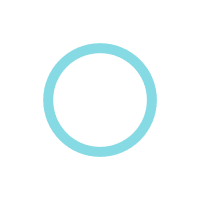




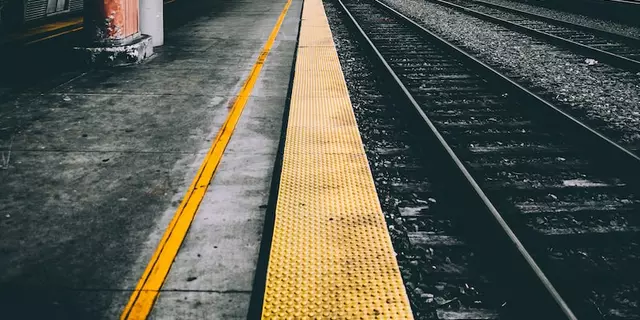
Write a comment